Wellabe will always be here — ready to serve, find solutions, build relationships, and help people prepare for good days and bad.
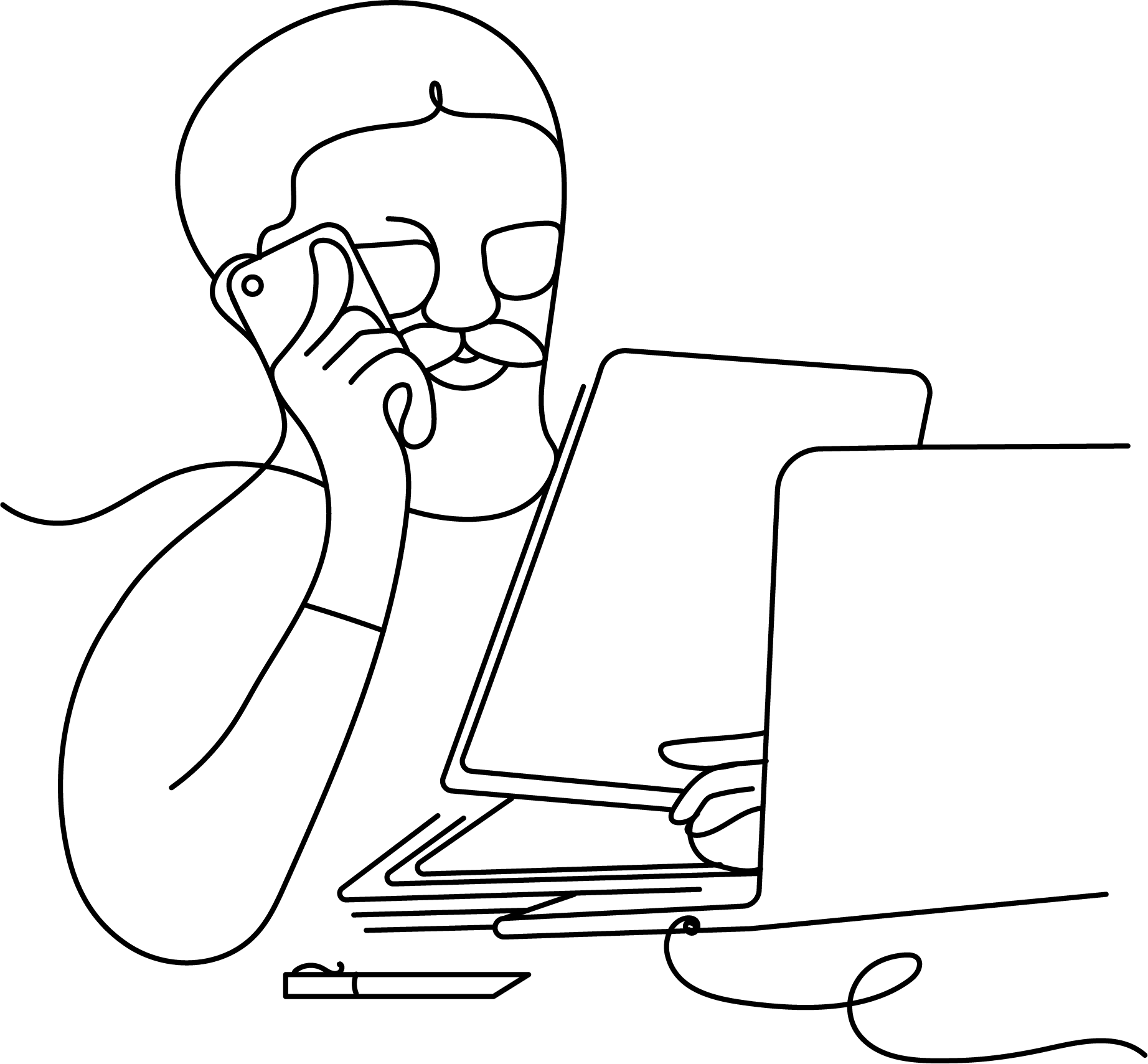
Have more questions? Visit our Contact us page or call the phone number on the back of your ID card.
You can apply for a Wellabe health plan any time of year, as long as you meet the age and application requirements.
Keep in mind, Medicare has different annual enrollment periods (AEP), and each has its own rules. If you have questions like “when is AEP,” “how does AEP work,” and “am I eligible,” view our “Guide to Medicare enrollment periods” to learn the differences, the special rules, and when to sign up.
Wellabe has teamed up with two top-notch providers to fill vision and hearing insurance gaps and reduce your out-of-pocket costs. Our partnerships with VSP® Individual Vision Plans and Start Hearing® can provide full-service, competitive coverage that fits your needs. Click here to learn more about vision and hearing coverage.
Yes, Wellabe's email newsletter is shared monthly. When you sign up, you'll receive tips to protect your health and financial well-being in retirement.
You can also find articles about retirement planning, healthy living tips, care planning, funeral planning, grief support, and more in our Be informed blog.
1. Log into the customer portal or mobile app and send a secure message to our customer support team.
2. Call us:
Supplemental health insurance: 800-228-6080
Preneed funeral insurance: 800-995-9010
Final expense insurance: 800-733-5454
3. Email us at customerservice@wellabe.com. Do not send personal information as part of any email communication.
If your policy requires an ID card*, it will be included in the Policy Packet you receive when you register for a policy. Digital insurance ID cards are available through our mobile app. When you log into our customer portal, you can view and print your ID card, as well as request an ID card be mailed to you. A digital or printed card is identical to a plastic ID card.
*Insurance cards are not available on all product types.
Policy details can be found inside your Policy Packet. If you no longer have a hard copy of your Policy Packet, you may download a copy within our customer portal. Once you’re logged in, download a PDF by clicking on the “View Policy Documents” button on the “Policies and Benefits” page. Policy documents are also available through our mobile app.
You can find your claims information when you sign into your Wellabe digital account, either on the customer portal or via the Wellabe: Be Well mobile app.
No, prior authorization is not required.
You may update your address, phone number, and email address in the customer portal and Wellabe: Be Well mobile app. If you need to change your name, please contact our Customer Success team.
Supplemental health insurance: 800-228-6080
Preneed Funeral insurance: 800-995-9010
Final Expense insurance: 800-733-5454
Medicare Supplement customers
As a Wellabe Medicare Supplement policyholder, you can go to any hospital you choose. We have teamed up with USA Senior Care Network to offer a voluntary program designed to help save you money.
When you’re admitted to a hospital in the USA Senior Care Network, the hospital will waive all or a portion of that deductible, and we’ll notify you that an upcoming premium payment will be reduced by $100.
For a list of participating hospitals, call USA Senior Care Network at 800-872-3860 or visit our webpage.
Dental customers
Wellabe's Dental insurance plans allow you to use whatever dentist you prefer. You can also score extra savings if you use an in-network provider in the Zelis partner of networks, which focuses on neighborhood dentists and is one of the largest in the United States.
For a list of in-network providers, visit: the Zelis dental network landing page.
As a Wellabe customer, you have several safe and secure options to make payments:
You can file claims by mail, fax, or through our mobile app. Once your claim is submitted, you can check its claim status in the customer portal or Wellabe: Be Well mobile app. Visit the Customer Resources page to register for an account.
When you create a Wellabe digital account, you’ll have 24/7 access to our secure customer portal and mobile app. You can also perform a variety of tasks, depending on your type of plan:
You'll be given the option to verify your identity by providing your Social Security number, policy number, or if applicable, the email address you provided in your application. Visit the customer portal or download the Wellabe: Be Well mobile app to get started. It's available in the Apple Store or Google Play.
Protecting your privacy is a top priority for Wellabe. MFA is considered an industry standard and provides an extra layer of security for your account. In addition to your password, MFA requires a secondary factor to verify your identity when logging in. Taking this additional step in the login process provides an extra layer of security when you access your policy information.
To change your login email address, simply create a new account using your new email address.
No, you’ll use the same email address and password for both platforms. You can download the mobile app for free on the App Store or Google Play.
You can join the Wellabe Rewards program if you maintain primary policyholder status under an annuity or insurance contract issued or assumed by certain Wellabe affiliate insurance companies, including any products administered by third parties.
With the Wellabe: Be Well app, you have instant access to important information about your plan, and you can complete policy-related tasks when it’s convenient for you. You can download it for free on the App Store or Google Play.
You'll be given the option to verify your identity by providing your Social Security number, policy number, or if applicable, the email address you provided in your application. Visit the App Store to download the app and get started.
Once you create a Wellabe digital account, you’ll use the same email address and password to log into the Wellabe: Be Well mobile app and the customer portal.
To change your login email address, simply open the Wellabe: Be Well app and click the “Create an account” button. Enter your new email address and complete the registration process.
Supplemental health insurance policyholders can*:
*Insurance cards are not available on all product types.
If your provider does not file on your behalf, you can submit Dental and Hospital Indemnity claims through our mobile app. Enter your claim details, take a picture of our bill, and submit. It’s that easy. Download the Wellabe: Be Well mobile app to get started.
The MyMedico app has been retired and replaced by the Wellabe: Be WellTM mobile app. The new app features a streamlined interface and includes all the features you’ve come to depend on to help make the most of your insurance plan. If you haven’t done so already, you can download it free from the App Store or it will be available on Google Play soon.